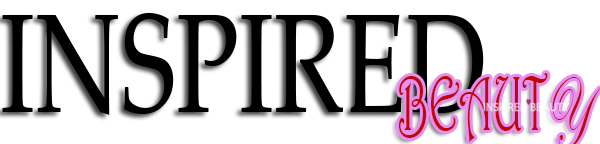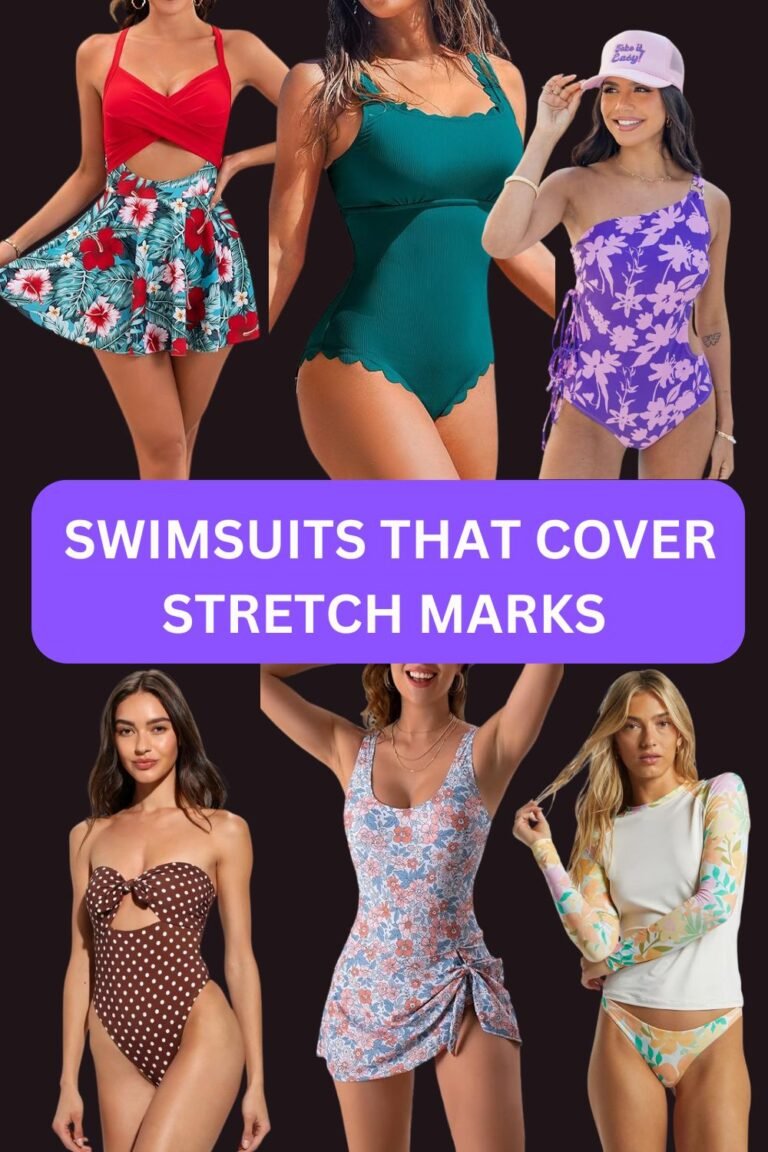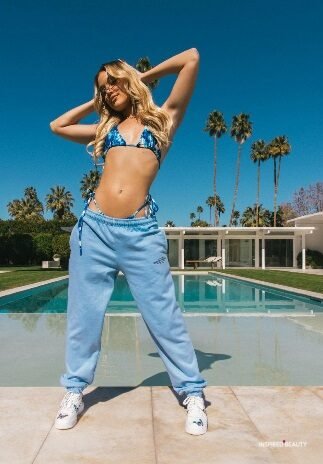9 Best Body Editing Apps for Perfect Photos
Getting a perfect body in your pictures doesn’t necessarily involve shedding pounds. With the right
body editing app, you can customize the size, height, posture, and shape of your body in photos
for an ideal look.
Though many apps from this list have automatic features and you can make body corrections in
several seconds, choose the one that will give you professional results. Besides, there are
applications that provide users with greater flexibility when it comes to adjusting body shape.
1. Fix The Photo Editor & Retouch — For Natural Result
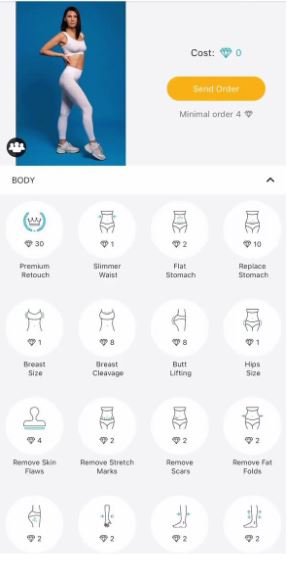
Rating: 4.7 on App Store
We only feature products that we hope you will love. We may earn a commission if you decide to purchase through our links, at no extra cost to you
Price: Free or from $0.99/5 credits
Download: iOS or Android
The FixThePhoto App offers a convenient way to enhance a person’s body shape in photos with
minimal time investment. A team of skilled retouchers is at your service, ready to refine shapes
and give the upper body a more athletic look. They work diligently to remove cellulite, create
smoother skin, reshape and slim a body, and even enhance the bust size.
When making an order, you need to upload your photos and specify what results you want to get.
The time it takes to complete orders depends on how complex the editing work is, but typically,
edited images are ready within 24 hours.
And a piece of cake is that you can test the body reshaping photo editor for free during a trial
period. Unlike multiple apps in this niche, this tool doesn’t operate on AI. All corrections are
performed manually, so edited pictures always look natural.
2. YouCam Perfect — For Improving Your Selfie

Rating: 4.8 on App Store / 4.3 on Google Play
Price: Free or from $29.99
YouCam Perfect is a no-cost body editor that harnesses the power of AI for adjustments. It comes
with a set of image editing tools for changing height, making a person look slimmer, shaping a
waist, and fixing a posture. Using the provided toolset, you can visually elongate legs, narrow
waist, and fix facial imperfections.
The main problem of this app is unrealistic results, as users reported. This happens because the
majority of the app’s functions are automatic.
3. PhotoDirector — For Creative Editing
Rating: 4.5 on App Store/ 4.3 on Google Play
Price: Free or from $2.99/mo
Download: iOS or Android
In PhotoDirector, you’ll find a range of body editing tools that you can use to achieve an
impeccable yet lifelike body shape. Leveraging intuitive editing features, you can trim down
different areas, e.g., make your waist narrower or legs slimmer, as well as enlarge hips and bust. An
important thing to remember about this body editing app is that the background remains intact
during photo processing.
This app is also a convenient option to edit only some body parts like arms, shoulders, body width,
hips, and even height. This way you will be able to enhance not only the overall picture, but also
the details of your appearance.
4. PrettyUp — Improve Your Body on Video
Rating: 4.6 on App Store/ 4.6 on Google Play
Price: Free or from $7.99/mo
Download: iOS or Android
This application gives a little more freedom to its users. With PrettyUp, you can choose automatic
corrections or apply changes by hand. Besides, girls will like that it has purpose-made tools for
enhancing breasts.
When in manual photo editing mode, you can use your finger to fine-tune the areas you’d like to
make slimmer or more noticeable. Unfortunately, the results aren’t always realistic.
5. RetouchMe — For Easy Tasks
Rating: 4.2 on App Store/ 3.8 on Google Play
Price: Free or from £0.99/20 credits
Download: iOS or Android
The team at RetouchMe can help you make a body more athletic, adjust its size, or reshape, or
lengthen any part. They can make your stomach flat, change the width of your legs, and eliminate any
unwanted bulges. In general, they offer more than 100 retouching options.
The downside is that this body editor app is suitable only for simple and swift tasks. It’s not the
best choice for more complicated adjustments.
6. Fotogenic — For Every Level of Photographer
Rating: 4.4 on App Store/ 4.9 on Google Play
Price: Free or from $0.99/5 credits
Download: iOS or Android
Fotogenic is one of the best apps for body editing if you want something user-friendly. Here you
can make a person in a photo taller and even extend the model’s legs with just a single touch.
Fotogenic isn’t limited to just being a body editing app. It also doubles as a photo editor. This
means you can have fun with frames, brushes, and a variety of effects to add vibrancy to your
images.
7. Peachy — Focus on Your Hips
Rating: 4.8 on App Store/ 4.6 on Google Play
Price: Free or from $2.99/mo
Download: iOS or Android
Peachy is the best fit for adjusting hips, waist, and bust. You can use a slider to accentuate or trim
these areas, sculpting attractive curves, or you can give the manual tool a go to apply slight
adjustments where needed. When it comes to editing legs or faces, you won’t find many instruments
here.
8. Airbrush — Smooth Your Skin
Rating: 4.8 on App Store/ 4.2 on Google Play
Price: Free or from $2.99/mo
Download: iOS or Android
As the name implies, Airbrush excels at airbrushing. This process involves smoothing surfaces,
often focusing on skin, to attain the desired look. In addition to this, the app contains over 50 handy
features, 105 filters, and 7 tools. With Airbrush, you even can adjust specific body parts, making
them smaller or bigger.
9. Everlook — For Quick & Easy Editing
Rating: 4.6 on App Store
Price: Free or from $2.99
Download: iOS
Everlook is a handy app for tweaking both facial and body features in photos. You can use it to
adjust your body shape, add height, define abs, sculpt muscles, experiment with mustaches, try out
different hairstyles, and more. Although many features are paid, there is a real-time camera feature
so you can witness the changes as you make them.
FAQ
● How can I edit my body in images quickly?
You can use photo retouching tips and handle the task on your own in any automatic body editing
app. Or, if you want to get professional results on short notice, you should opt for
FixThePhotoApp. Skilled retouchers will improve any body part according to your requirements.
● What are the pros and cons of using body editing apps?
Pros:
Feel confident when sharing images on social networks
Achieve the desired body look
Quick and stress-free photo editing
Extra features in addition to body editing
Cons:
Risk of excessive photo editing
Occasionally unrealistic results
Body may look different across photos
● How to avoid over-editing photos when using a body editor online?
Some automatic apps have a tool that “locks” specific areas in your photo to prevent any
unintended changes. However, using this tool doesn’t ensure a completely realistic result. On the
other hand, if you entrust photo editing to experienced retouchers instead of relying solely on AI,
you won’t need to be concerned about possible unrealistic outcomes.
● Can I slim bodies in my video too with these applications?
Yes, some apps contain tools for body reshaping in videos. For instance, you can use PrettyUp.
Benefits of Using a Body Editing App
The apps presented here can help you enhance your figure visually in photos, but you may be
dissatisfied with the realism in processed images. That’s why it’s a good idea to test these apps
before making them a permanent part of your routine. I’d suggest using automatic apps for minor
adjustments like skin editing or correcting lens distortions, while applications such as the
FixThePhoto App can be a go-to instrument for more intricate and challenging tasks.